How to Become a Certified Kubernetes Administrator
Best tips to pass the CKA, Certified Kubernetes Administrator, test
At Montel Intergalactic we have several Certified Kubernetes Administrators. To become one you have to pass a test that has proven to be quite tricky, even when you already have a solid experience of using Kubernetes.
To help out others we wanted to share our tips for the test. We put our Kubernetes infused heads together to collect the best tips for a successful test. Hope these help and good luck with the test!
Kubernetes certificates
Kubernetes, or k8s, is an open-source system for automating deployment, scaling, and management of containerized applications. It groups containers into logical units for easy management and discovery. Our guys have written a series of great blog posts about Kubernetes that are well worth checking out to get a good general understanding of Kubernetes.
The Cloud Native Computing Foundation grant two types of certificates. The Certified Kubernetes Application Developer (CKAD) exam is easier and certifies that users can design, build, configure, and expose cloud-native applications for Kubernetes.
The Certified Kubernetes Administrator (CKA) program provides assurance that CKAs have the skills, knowledge, and competency to perform the responsibilities of Kubernetes administrators. The Kubernetes administrators have all the skills that the developers but they can also set up and manage Kubernetes clusters. These following tips are for the CKA test.
The CKA exam is heavily focused on practical application: it is a hands-on test of a person's ability to run commands to perform specific actions. There is not a single multiple-choice question in the exam.
How to prepare for the CKA exam
1. Study hard.
Start studying relatively early, at least one month before the exam. Try to study very hard for the last week before the exam, at least 3 hours per day.
2. Do online courses.
Take a free Linux Academy Cloud-Native Certified Kubernetes Administrator (CKA) course. We found that very helpful!
Course description: You will learn how all of the components of a Kubernetes cluster work together, how to monitor all components of a cluster, and how to build your own Kubernetes cluster from scratch. Also networking, deploying applications, scheduling pods, logging, and a whole lot of practice in the command line will be covered.
3. Learn Kubernetes the hard way.
Study Kelsey Hightower’s Kubernetes The Hard Way materials. Work through the material several times. If possible, do the things also with a real Kubernetes cluster and also practice installing using kubeadm. (You can have e.g. free credits with Google Cloud Platform.)
4. Read Kubernetes in Action.
Marko Lukša’s Kubernetes In Action gives a good big-picture view of Kubernetes.
Book description: Kubernetes in Action is a comprehensive guide to effectively developing and running applications in a Kubernetes environment. Before diving into Kubernetes, the book gives an overview of container technologies like Docker. Again, make sure you work through enough practices to get hands-on experience.
5. Study the official Kubernetes documentations.
Study carefully the official Kubernetes documentation, since that’s what you’ll be allowed to use during the test. You should know where to find everything. Also, compare the docs with the CKA curriculum in GitHub.
In the exam you are only allowed to have two browser tabs. One for the exam and the other for the Kubernetes docs. Kubernetes docs allow bookmarks and have a search tool: bookmark the important pages and make the search functionality your friend beforehand.
In the picture you can see, as an example, my collection of bookmarks for the test.
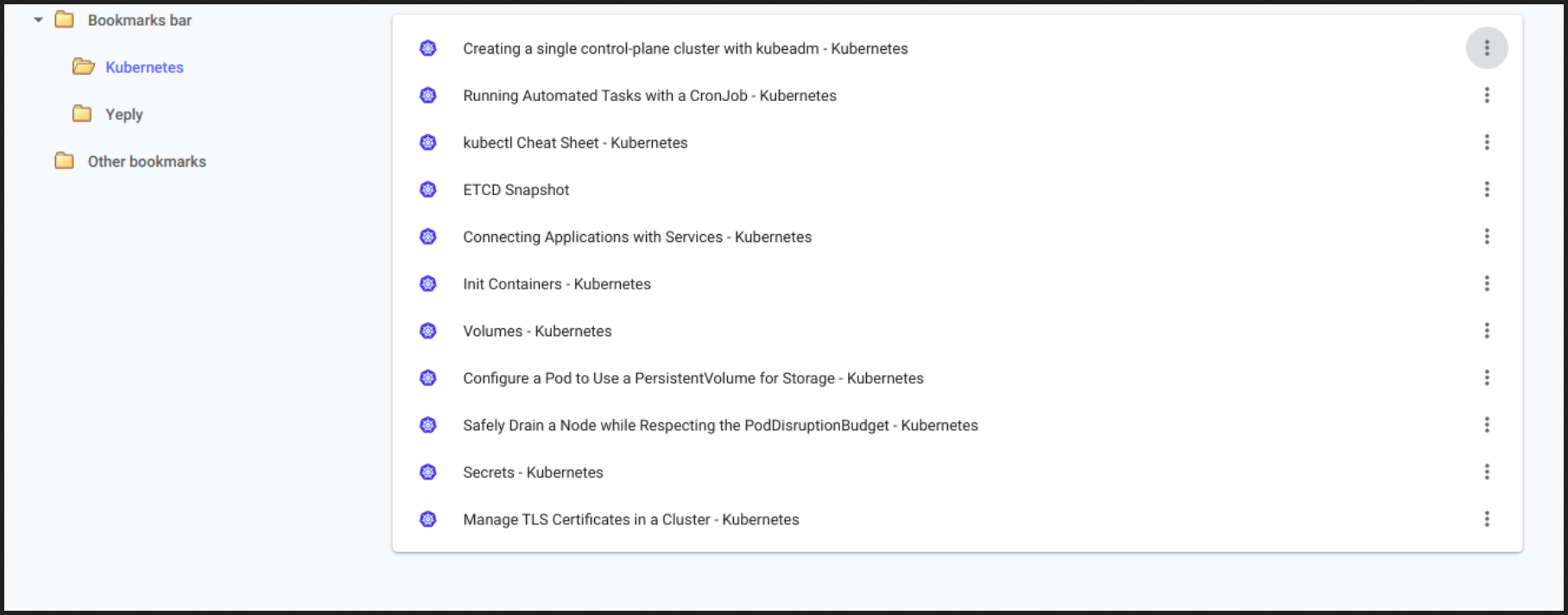
6. Make sure you know your command-line tools.
Study well the command-line tool references. Command-line tools are what you are working with during the test.
7. Other skills
In addition to the Kubernetes command-line tool kubectl, it’s really important to be able to use a text editor (vim, nano) well enough. Terminal multiplexer such as tmux is also really useful.
Practice a lot editing your own manifest files. You have to know where to edit a file quickly to obtain the desired result. And always try to start from a base manifest. For example, you can create your own pod manifest using:
kubectl run mypod --image nginx --generator=run-pod/v1 -o yaml --dry-run > my-pod.yaml
- Try to deploy a Static Pod manifest to the kubelet daemon without using the API Server. You have to have some knowledge on how to manage the services of the system, or at least be very comfortable with the basics of systemctl and journalctl.
How to survive the CKA exam
The exam time, 3 hours will pass very fast. Try to make the easiest tasks first. If you stuck on something, just mark it and continue with the next one. Go back to check the harder questions in the end, if you have time.
Set alias for commands especially alias k=kubectl as CKA is mostly about kubectl commands. Try to get used to reading command line helps for any command, as it will be required during the test.
Keep kubectl cheat sheet open during the test. Also, familiarise yourself with it beforehand.
Use kubectl
--help command a lot at the exam, and also during your practice sessions. The help command has a lot of examples ready to use. Especially the run command. kubectl run --help will show you very useful snippets to use it to create pods, deployments or jobs.Use…
kubectl run
…to create a pod yaml instead of deployment. Also get used to --dry-run flag. These will help you to speed up your work at the exam – and in real life after that.
- Be comfortable with formatting the output of kubectl command. You will be asked to order or filter the output. So don't forget to use the tools that the option -o=jsonpath= has for you.
So this is it, our list of tips on how to pass the CKA test. If you have any questions or comments feel free to drop me a line in LinkedIn.
And good luck with your test!
Contact us
We are here to help your company's technology bloom.
So do not hesitate to contact us in any matters!

